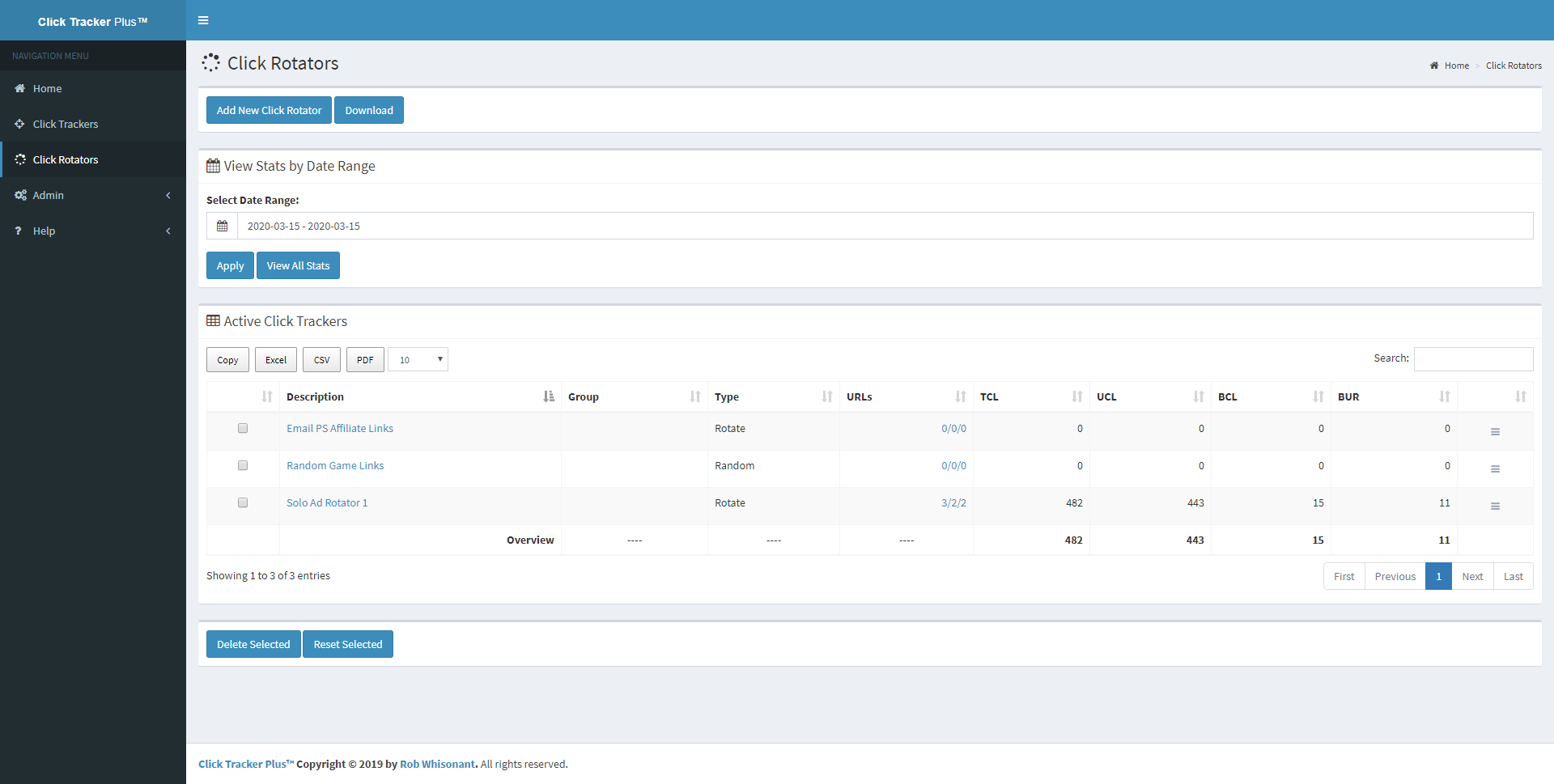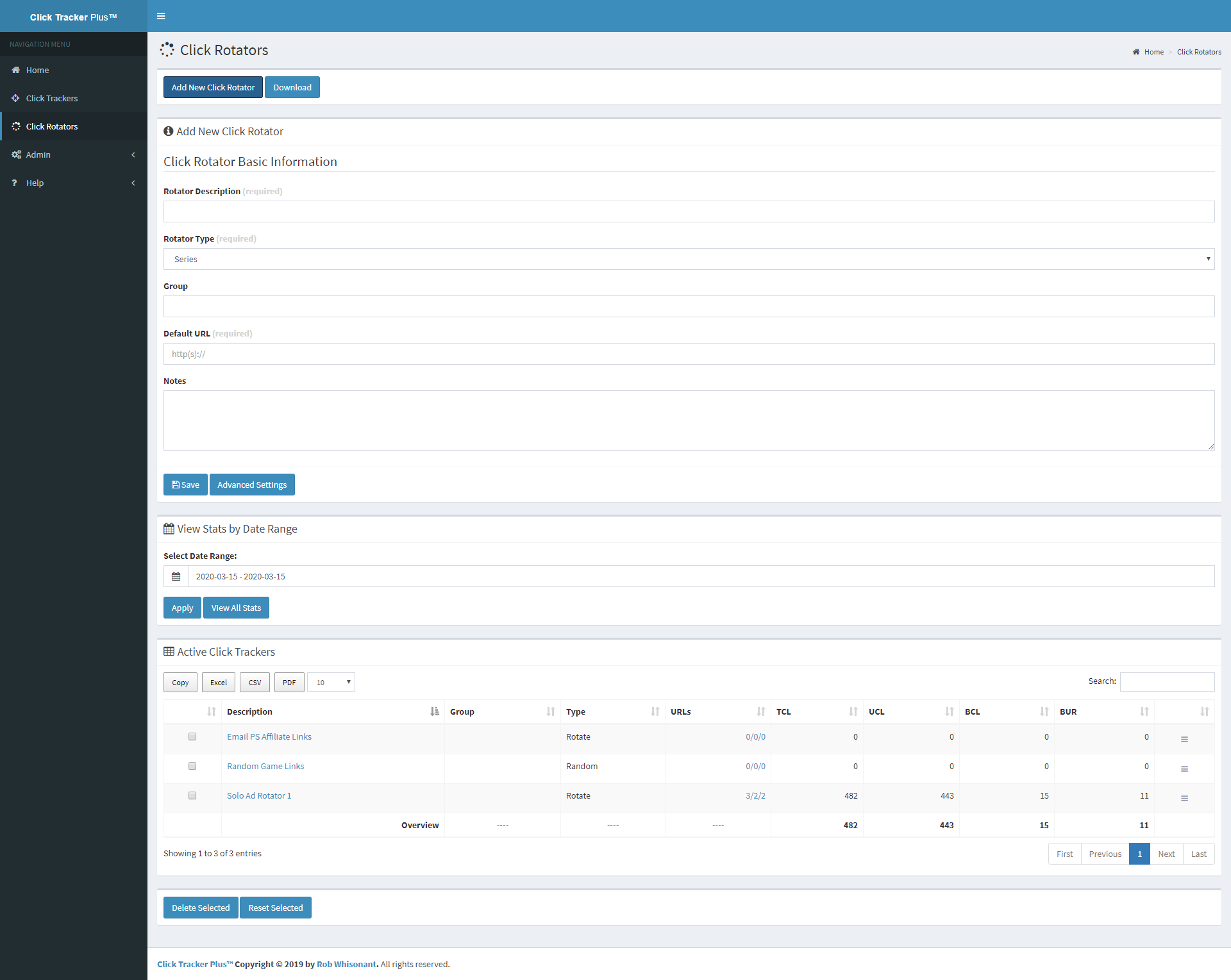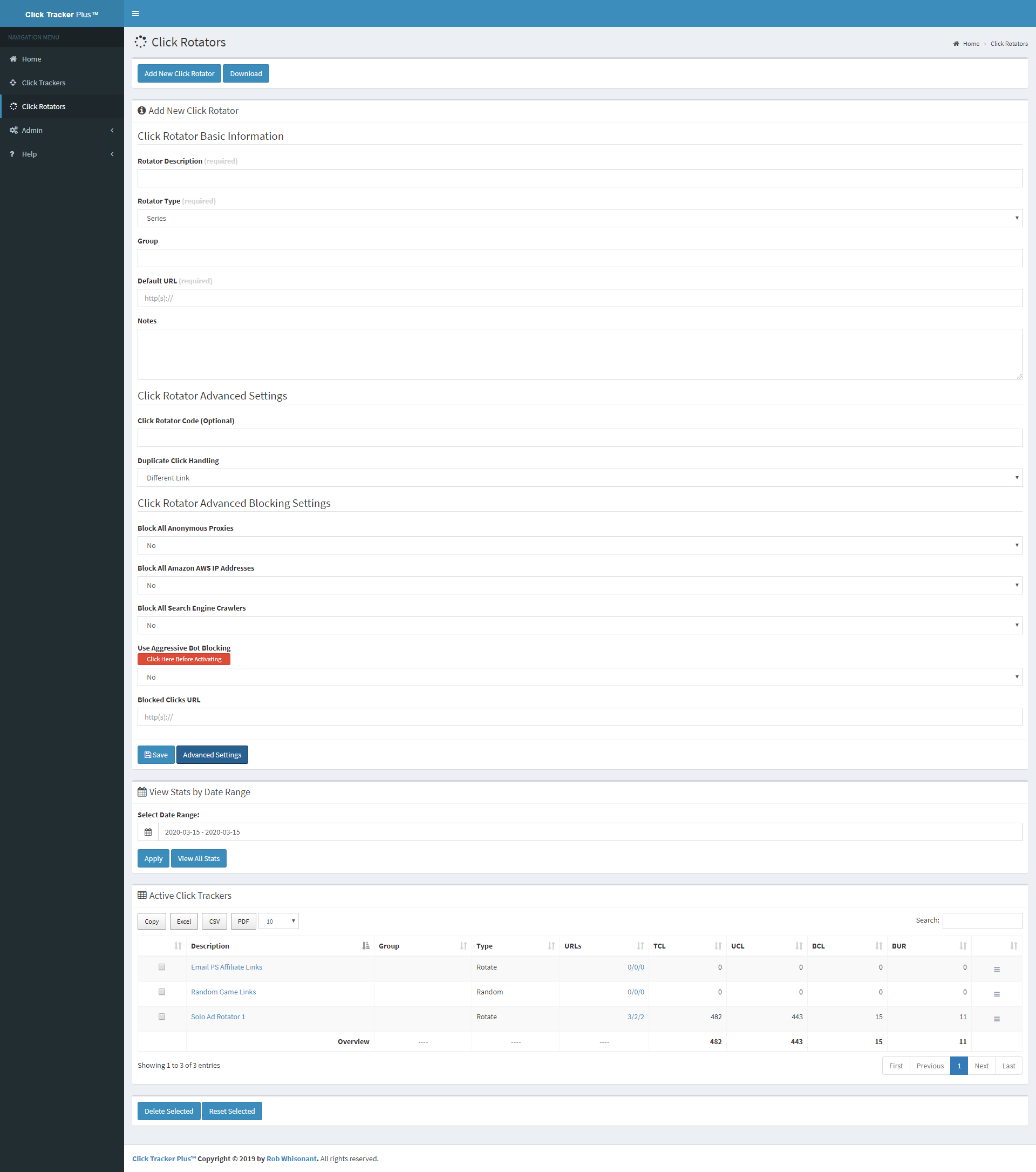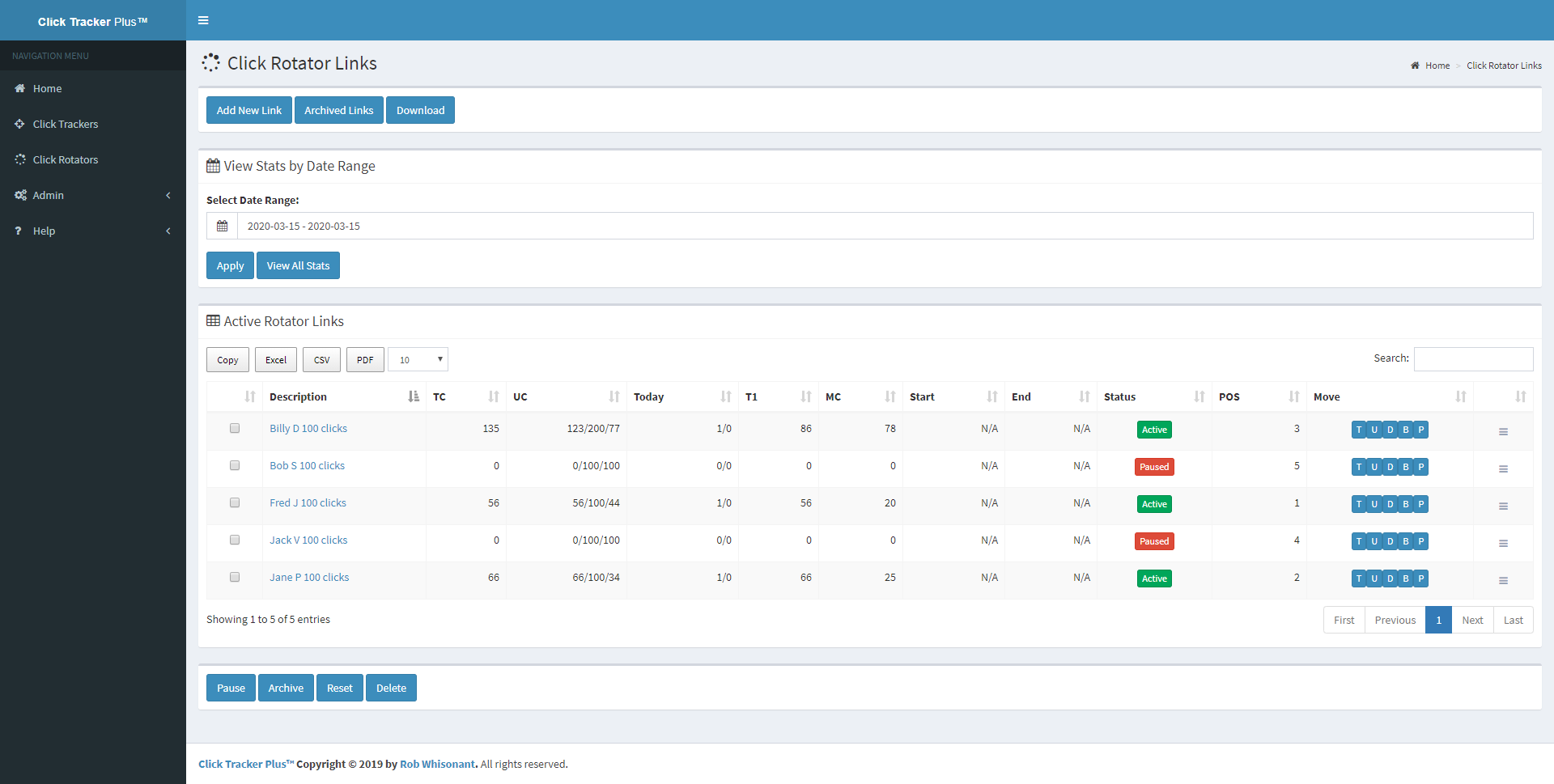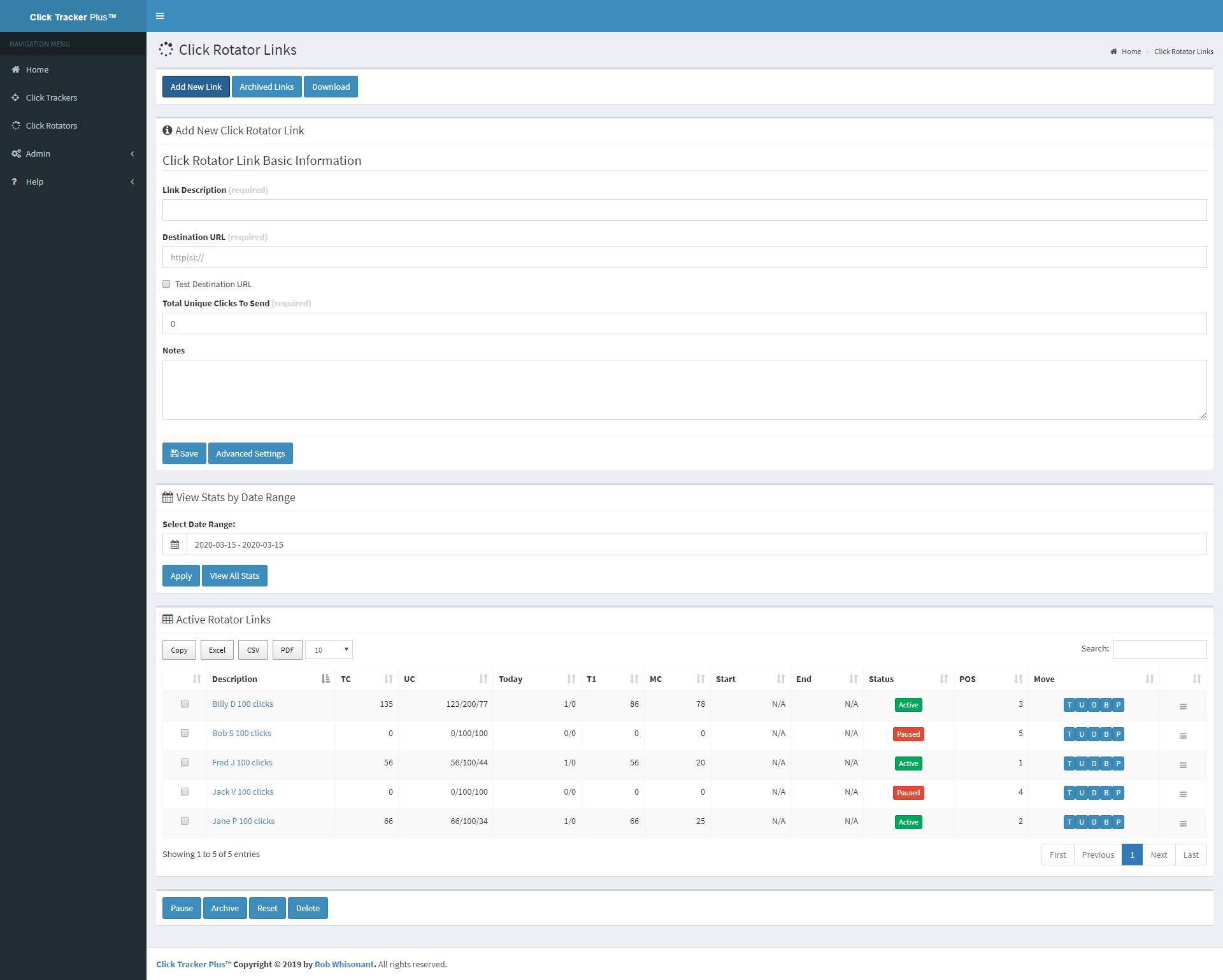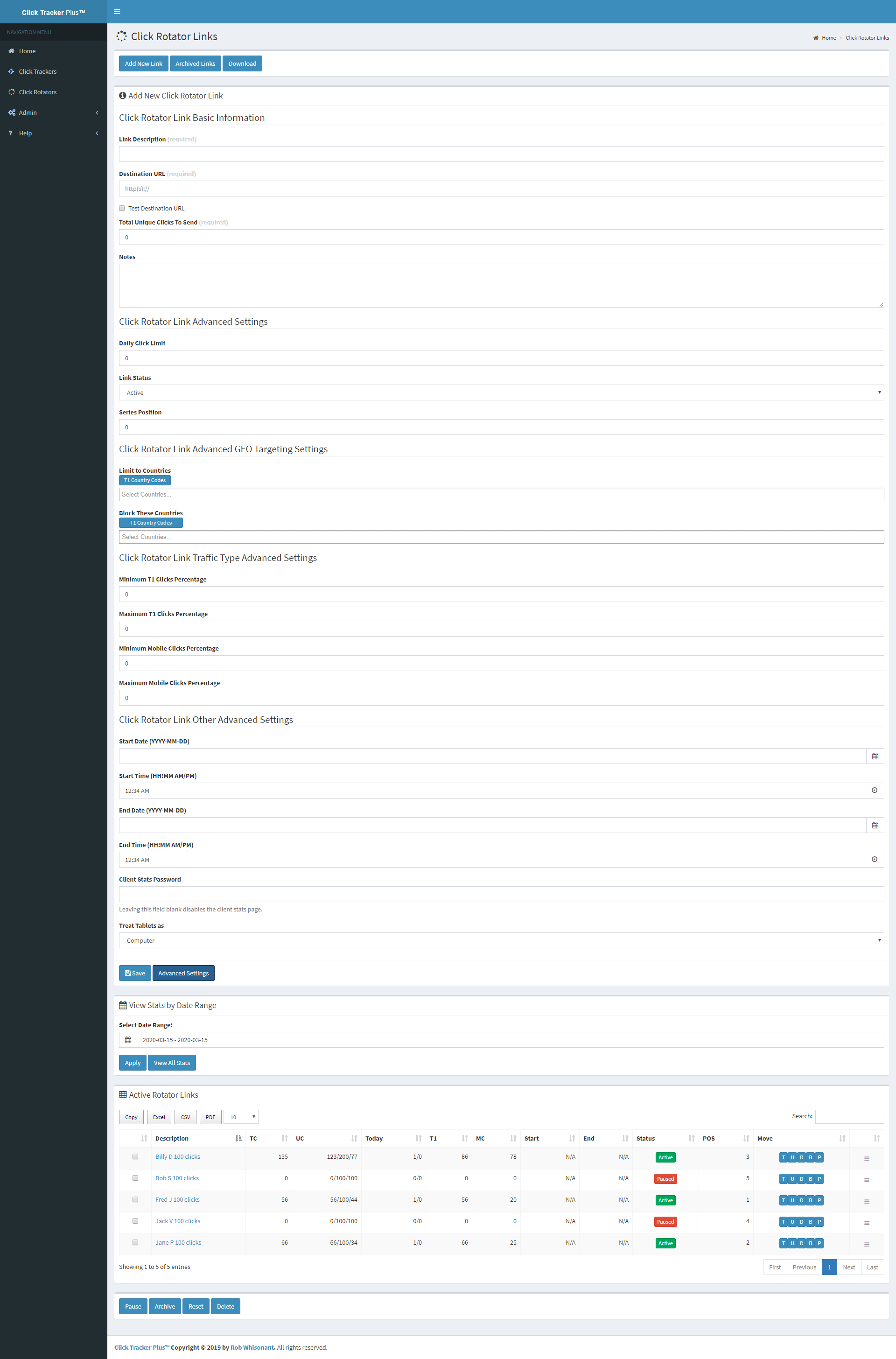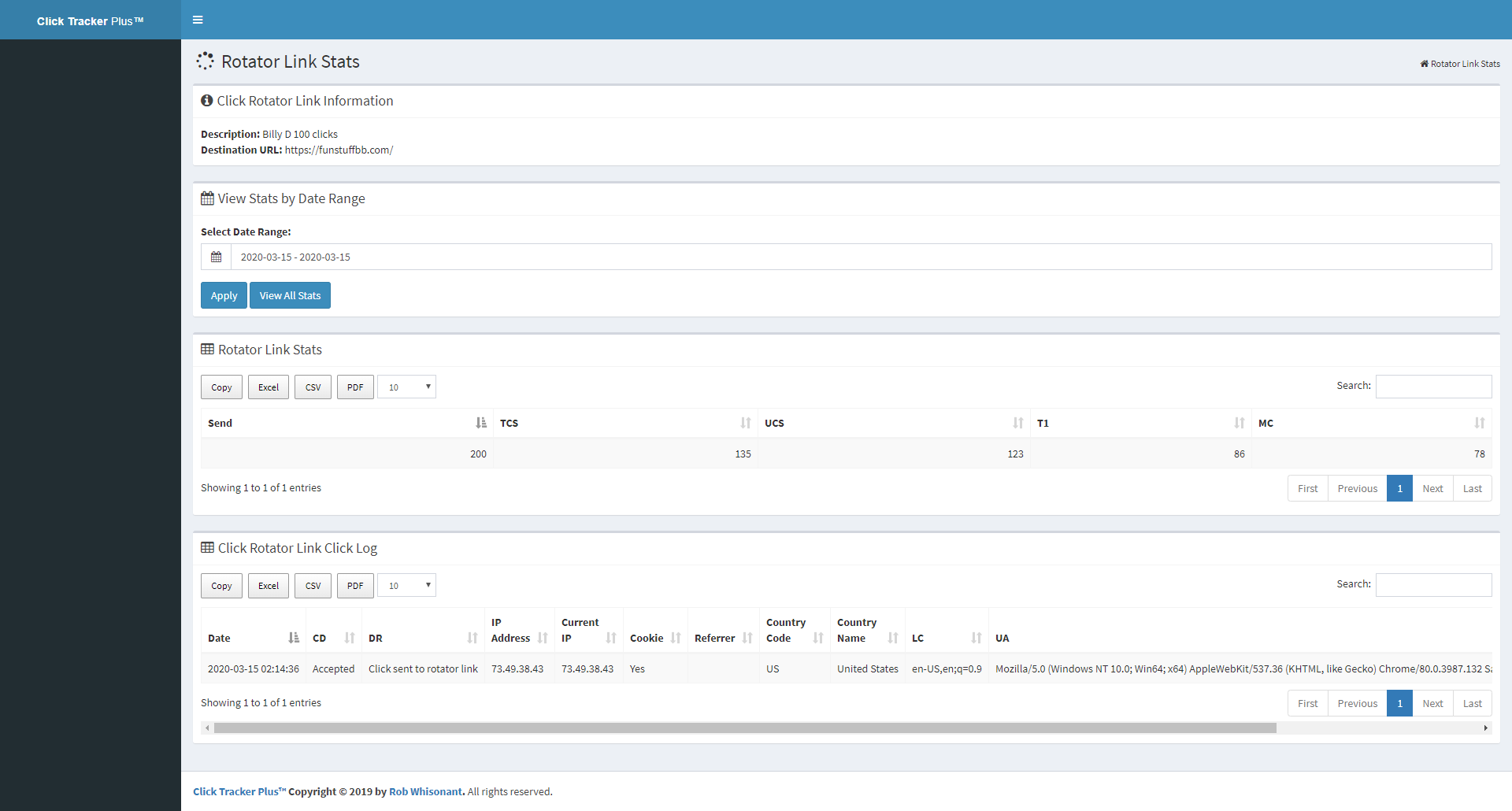Click Tracker Plus™ Screenshots
Here are several screenshots of the Click Tracker Plus™ admin area.
Manage Click Trackers
Managing click trackers and viewing stats for all of your click trackers is quick and easy.
Here is a screenshot of the main click trackers page. You can create new click trackers, view their stats and manage them all from this page.
Create a Basic Click Tracker
Need to create just a basic click tracker? Here is a screenshot of the page you would use to add a new basic click tracker to Click Tracker Plus™.
Create an Advanced Click Tracker
Need a more advanced click tracker? Here is a screenshot of the page you would use to create advanced click trackers.
Create a Pixel Tracker
This screenshot shows the fields you fill out to create a click tracker pixel tracker that can be used to track actions, conversions, engagements and sales.
Client Click Tracker Stats Pages
Need to give your clients access to the stats for the click trackers you send their traffic through?
Here is a screenshot of what they will see when you give them their own custom URL. Each click tracker can have an optional client stats page.
Manage Link Rotators
It’s easy to view that overall stats for all of your link rotators you have created in Click Tracker Plus™.
Here is a screeshot of the main link rotator page that gives you access to stats and rotator links.
Create a Basic Link Rotator
Need to create just a basic link rotator? Here is a screenshot of the page you would use to add a new basic link rotator to Click Tracker Plus™.
Create an Advanced Link Rotator
Need a more advanced link rotator? Here is a screenshot of the page you would use to create advanced link rotators.
Manage Link Rotator Links
Managing all the links in a link rotator is easy to do.
Here is a screenshot of the page you manage a rotators links from. You can also view the stats for all the links in a rotator from this page.
Add a Basic Link Rotator Link
Here is a screenshot of the page you use to add a basic link to a link rotator.
Add an Advanced Link Rotator Link
Need to have more control over traffic to a rotator link? Here is a screenshot of the page you would use to add an advanced settings link to a rotator.
Client Link Rotator Link Stats Pages
Need to give your clients access to the stats for a link in a rotator?
Here is a screenshot of what they will see when you give them their own custom URL. Each link rotator link can have an optional client stats page.
It’s Time to Take Total Control of Your Click Tracker Needs!
Just click the “View Purchase Options” button to discover how affordable going self hosted with Click Tracker Plus™ is.